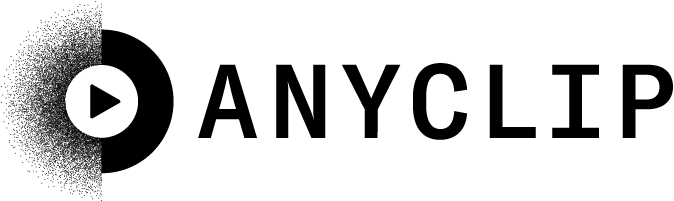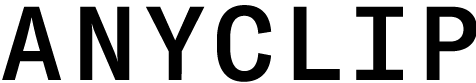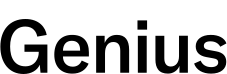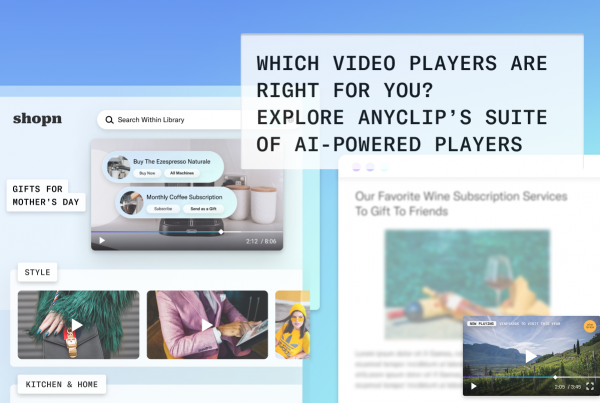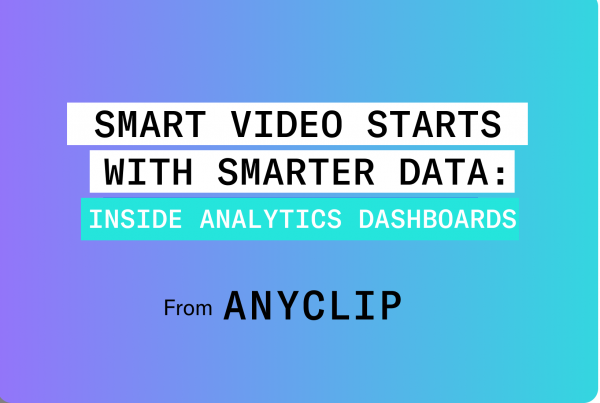COVID changed the landscape of work.
We had already been heading towards a more remote workplace. But in the spring of 2020, the percentage of remote workers in the U.S. doubled from 31% to 62% in three weeks. Now? People are used to working from home. In fact, 52% of employees report wanting to stay remote exclusively, and 35% would be willing to take a pay cut to keep their work-from-home status. Hybrid is the new normal.
With remote and hybrid workplaces, internal communications has fundamentally changed. Keeping your team informed and working together can no longer be centered on the physical workplace. But most companies haven’t kept up. 60% of organizations confess they don’t have a long-term strategy for their internal communications. It shows—employees spend 2.5 hours every day searching for the information they need to do their jobs.
But putting together a sustainable internal communications strategy is worth the trouble. 85% of employees find themselves most motivated when they’re getting regular updates from management. When employees can’t rub elbows with their managers in the hallways, it’s even more critical to put the effort into keeping them up-to-date and feeling connected.
More emails isn’t going to help, though. You need to replace the sense of human connection. That’s where video comes in. Employees are 75% more likely to watch a video than they are to read text.
The Challenge of Internal Communications Videos
Just throwing up some videos or moving meetings to Zoom isn’t going to cut it, though. Video presents some unique challenges.
Unlike a document, it’s hard to scan over or search in a video. Finding the right video, and the right place in a video, requires watching the video. Matching the right videos to the right contexts—like surfacing the critical five minutes from 200 hours of Zoom recordings—is so manual a process that most companies don’t have the manpower to do it. There are ways to organize it—but it requires huge amounts of effort to tag and sort, especially if you didn’t start organizing from the very beginning.
It’s not enough to create great video. You need to be able to:
- Store it cost-effectively and securely
- Understand what’s inside each and every video
- Manage it efficiently
- Find them easily
- Help viewers understand what to do next and spur them on to action
- Connect colleagues in meaningful ways so they can collaborate
- Deliver the video that is actually relevant to the situation, automatically
And in most organizations, this needs to be done without adding headcount or having to learn complicated new technical skills.
There is so much potential here, if you could only unlock it.
Analyzing Internal Communications Videos
The first step to getting the most out of your videos for internal communications is understanding what you’ve got in the first place. Your video has a huge amount of data hidden inside—not just the transcript of the audio, but also all the text that’s written on the screen, the people who are present in the meeting, even the objects and brands that show up. You could painstakingly create a metadata description of each meeting recording or executive announcement, and then carefully manually tag it. But you’ll never guess all the different terms a person might use to find the particular aspect they’re interested in, and it’s hardly an efficient use of time. This is what we invented computers for—to do the boring manual calculations so we can focus on the real work. Fortunately, AI is finally getting to the stage where it can automate the data extraction, analysis, and tagging process for you.
It’s also critical to keep everything in one place. If your videos are scattered across email, individual folders, and uploads to both the intranet and the external company site, employees will never be able to find what they’re looking for. You’ll also have a nightmare in terms of management—keeping things updated, getting rid of outdated information, and meeting compliance requirements.
Organizing Your Company Stream
Once your videos have metadata applied, organizing becomes much easier.
The first step is creating a secure video network. You’ll want to set permissions on who can access different kinds of content, and make sure everything is fully locked down and under your control.
Then, break it into channels. This will enable quick and easy navigation for employees. You might have different channels for different departments, for example. Or you might have channels for specific needs, such as onboarding or keeping company townhall recordings collected. In some groups, you could also have specific channels for different employees—a sales team, for example, might keep the recordings of their sales calls so the sales manager can easily keep up-to-date even if they can’t join every call. The options are limitless; every company will want to organize to meet their own unique needs.
But it’s also important to provide effortless search. When you have hundreds or thousands of videos, no one will want to poke through a channel looking for one specific moment. That’s why offering search inside the video, for not just the audio track but for all the information contained, is so important. Want to remember exactly what you promised a prospective customer at a call two months ago? A couple key words can bring you to exactly that moment in exactly that call recording.
Spark Collaborations
Video can be a passive, sit back experience. But it doesn’t have to be. It can also be an exciting way to get colleagues collaborating.
Sharing and commenting within the video is an important part of working asynchronously. It lets teams catch up and work together even if they’re not in the same room.
But it’s also possible to use the video itself as a way of driving interactivity. Adding interactive touchpoints in the video can make it possible to use video content as a way to drive form-fills, attach other documents and videos, and build self-paced learning experiences so that viewers can explore more related information when they hit a topic that interests them.
Get More from Live Video
Whether it’s powering the company livestream or giving a better way to manage video call recordings, it’s important to not let your live video fade away as soon as the meeting is over.
By managing the recordings of live events in the same way as you do your VOD, the value of the live video keeps going. Store your recordings in a central place, make sure they’re properly tagged, and power instantaneous search. Then, whether employees want to catch up on an event they missed or review the information they need more time with, your employees can keep coming back to the recording easily.
Even better, they can continue to use the recordings not just as a storehouse of information but as a touchpoint to collaborate around.
Internal Communications: Made for Video
When you approach your internal communications videos strategically, you get far more ROI from your video efforts. More importantly, you can build a sustainable, engaging way to keep employees engaged. Just because you don’t see remote employees in person doesn’t mean you can’t have the personal, face-to-face contact that keeps teams effective.