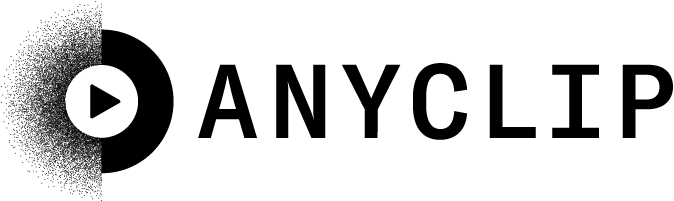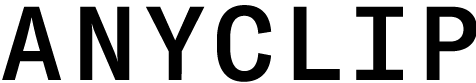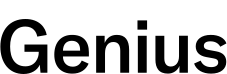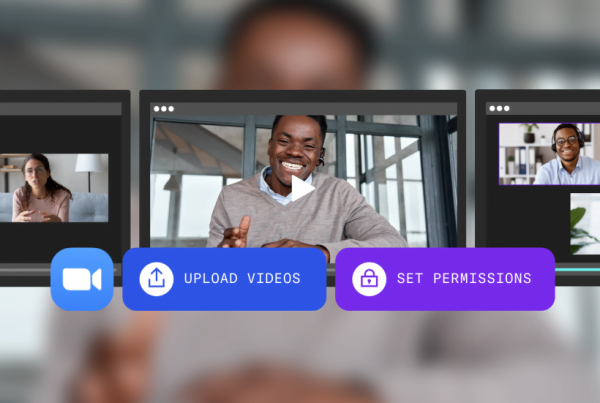Maybe you had a client call and you missed the company town hall. Maybe you were invited to two different team meetings and you could only pick one. Maybe your company put on a great webinar with compelling data and you want to send it out to a prospect–but you know an hour of their time is a big ask.
Today, on demand recordings make it possible to catch up on every meeting you missed. But at the same time…do you always want to? The fact is, as the number of online meetings has exploded, employees increasingly feel meeting fatigue. If it were a whitepaper or an RFP, there would be an executive summary. You could skim quickly through the written material and get the gist and use that to decide if it was worth your time to read the whole thing. But for video, traditionally, your choice has been to watch the whole thing or not. Trying to skip or scroll through a video to find the most salient points is futile.
Video Highlights: The Perfect Shortcut
That’s what Highlights are for. With today’s video AI, it’s now possible to create a highlighted version of long videos. Sophisticated AI analyzes every spoken and written word in the video and identifies the key moments. You can get caught up on hours of videos in minutes.

But AnyClip’s approach to Highlights is not just an abridged version–after all, just cutting an hour-long video down to five minutes means that if you want to hear more details about one of the key moments, you’d somehow have to find that moment in the original video. No, Highlights are like someone went through the transcript with an old-fashioned highlighter marker and identified the most meaningful or significant points. You can watch the Highlights and skim through the key moments of the video, which are highlighted on the progress bar. But you can also stop and watch the surrounding video if you want more context. You’ll see the same in the accompanying transcript on the side. The most important information is highlighted in yellow, but all the surrounding text is still available when you want to dive in deeper.
Creating Highlights
The beauty of AI is that no one has to sit down and screen hours of footage to figure out what viewers need to know. Advanced algorithms locate the most important and salient information and surface it, effortlessly. That means creating highlights for your video can be done with the click of a button, not a long session with a transcript and editing software.
What if you want to supplement or modify the choices made by the AI? With AnyClip, it’s simple to adjust the recommended Highlights. You can lengthen or shorten clips or add or remove entire sections. It’s as easy as adjusting the highlighted text in the transcript. Instantly created, easily editable.
What Are Video Highlights Useful for?
When are Highlights useful? Here are a few examples, but the uses are endless.
- Help people catch up on meetings they missed. Whether from schedule conflicts, vacations, illness, or more, no one makes it to every meeting. Help people keep up with the pace of business.
- Make video recordings more accessible and less intimidating. When people have to commit to watching a lengthy video, they’re less likely to watch it. When they can get the most important information in a synopsis, they’re more likely to engage.
- Refresh your memory. Can’t actually remember what happened in the last quarterly meeting? Get the summary before the next one.
- Build a different kind of search. In-video search is fantastic when you know what you’re looking for. But sometimes you want to flip through a series of videos to get a feel for them instead of jumping straight to a keyword. Offering Highlights gives viewers another way to skim through a gallery of videos in search of what they’re seeking.
With AnyClip, Highlights gives you one more way to make your video content searchable, personalized, interactive and accessible. Combat meeting fatigue and get more from your video. It only takes a click.